
10 Best Photo Editing Apps for iOS and Android 2024
Looking for the perfect photo editing app? Here's a quick breakdown of the top 10 apps for 2024:
| App | Best For | Key Feature | Price |
|---|---|---|---|
| Snapseed | Pro editing for free | RAW support | Free |
| Adobe Lightroom | Professional work | Cloud sync | $9.99/mo |
| VSCO | Filter lovers | 200+ presets | $19.99/yr |
| PicsArt | Social media | Community features | $11.99/mo |
| Photoleap | Layer editing | AI tools | $3.33/mo |
| Polarr | Color editing | Advanced tools | $3.99/mo |
| Photoshop Express | Quick fixes | One-tap edits | $4.99/mo |
| Google Photos | Basic editing | Auto backup | Free |
| Afterlight | Filter effects | Text tools | $3.99/mo |
| Prisma | Artistic effects | AI filters | $7.99/mo |
What you need to know:
| If You Want | Pick This |
|---|---|
| Free + powerful | Snapseed |
| Pro features | Lightroom |
| Social sharing | PicsArt |
| Simple edits | Google Photos |
The bottom line: Snapseed gives you pro tools for free, while Lightroom is best for serious photographers. Need quick social media edits? Go with PicsArt or VSCO.
Each app works on both iOS and Android (except Photoleap - iOS only). Most offer free versions to test before buying.
Related video from YouTube
1. Snapseed: Free Pro-Level Editor
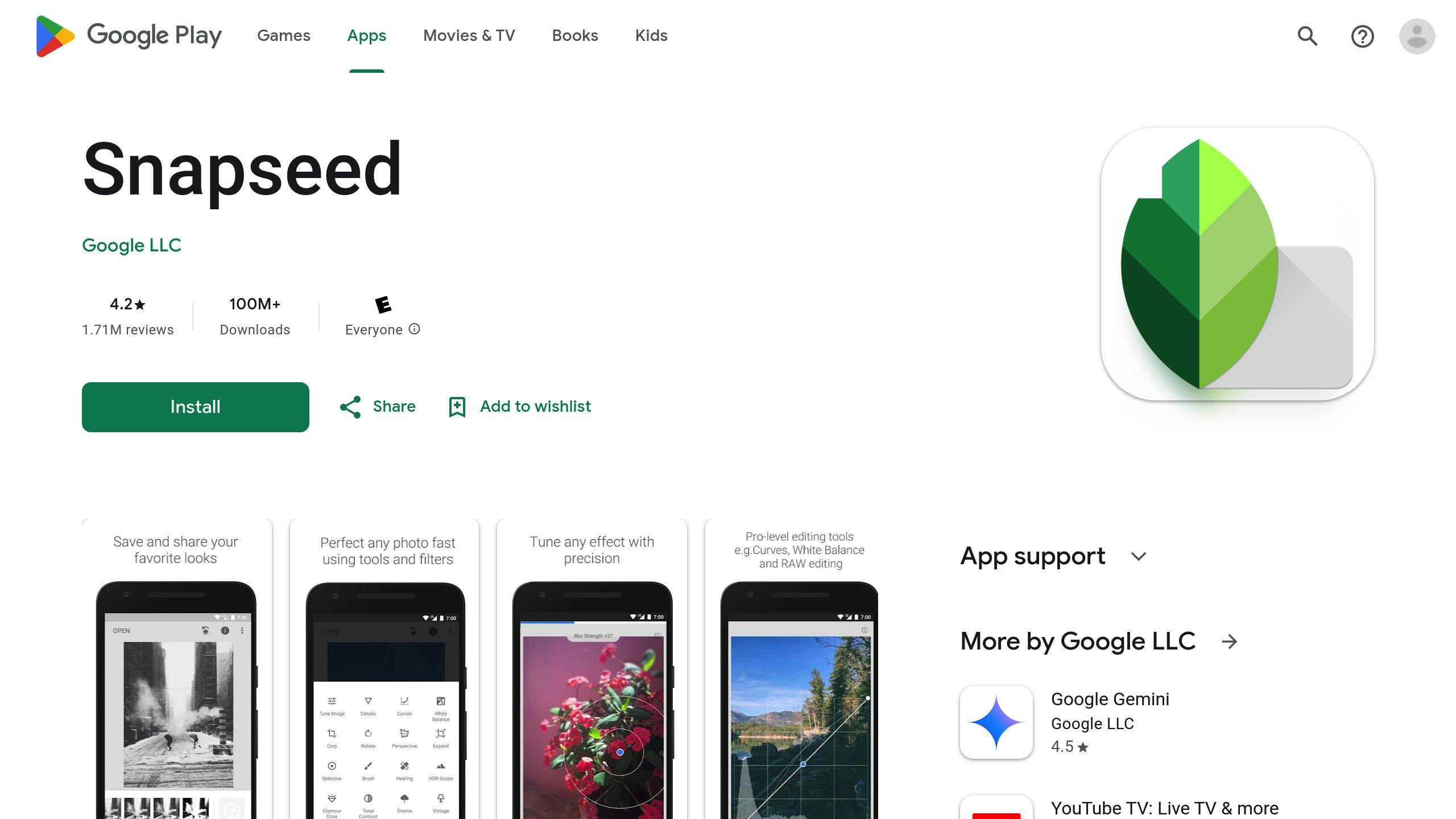
Google's Snapseed gives you desktop-grade editing power without spending a penny. Here's what you get:
| Feature Category | What's Included |
|---|---|
| Basic Tools | Brightness, contrast, saturation, shadows, highlights |
| Pro Features | RAW editing, curves, selective adjustments |
| Special Effects | Drama, vintage, noir filters |
| Advanced Tools | Healing brush, double exposure, perspective correction |
| Output Options | JPG (95% quality), PNG (lossless) |
The best part? Every edit is non-destructive - you can change or remove ANY adjustment, even after saving. And it's super simple: just swipe left or right to control effects.
Here's what makes Snapseed DIFFERENT:
- Healing brush wipes away distractions
- Selective tool pinpoints exact areas
- Portrait mode adds pro lighting
- Lens blur creates depth
- Text and frames for finishing touches
"Snapseed is perfect if you want pro-level tools without the complexity or monthly fees of other apps." - Sarthak, Tech Roundtable Contributor
Want to edit FAST? Hit the Tune Image tool first for quick fixes, then use Control Points to dial in specific spots. Need a shortcut? The magic wand does the work for you.
While VSCO keeps their best stuff behind a paywall, Snapseed gives you EVERYTHING free. No ads. No subscriptions. Just pure editing power on iOS and Android.
Plus, it handles RAW files like a champ, converting them to JPG after editing - perfect for both Instagram posts and serious photo work.
2. Adobe Lightroom Mobile: Pro Photo Management
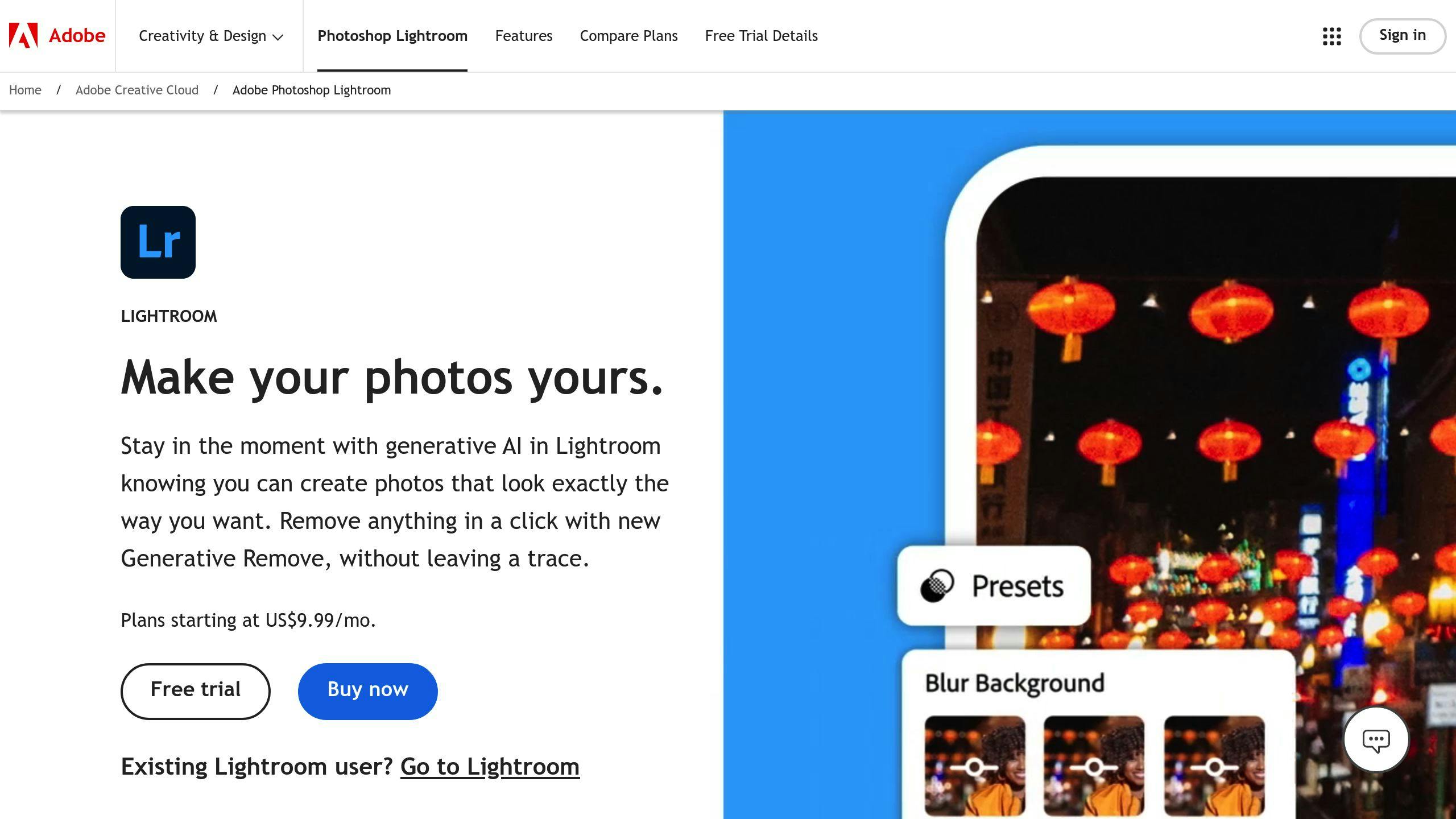
Adobe Lightroom Mobile packs desktop-level editing power into your phone. Here's what each version offers:
| Feature | Free Version | Premium Version |
|---|---|---|
| Basic Edits | Exposure, color, detail adjustments | ✓ |
| Presets | Limited selection | Full library |
| Local Adjustments | Basic brush tool | Advanced selective tools |
| Cloud Storage | None | 20GB - 1TB |
| RAW Support | No | ✓ |
| Healing Brush | No | ✓ |
| Geometry Tools | No | ✓ |
| Cross-Device Sync | No | ✓ |
The app's AI does the heavy lifting. Adobe Sensei tags your photos automatically - just type "beach" or "dog" to find your shots.
Here's What You'll Pay:
| Plan Type | Storage | Monthly Cost | Annual Cost |
|---|---|---|---|
| Basic Photography | 20GB | $9.99 | $119.88 |
| Photography Pro | 1TB | $19.99 | $239.88 |
| All Apps (Students) | 100GB | $19.99 | N/A |
The app comes loaded with pro-level tools:
- Color control with HSL sliders
- Masks for precise edits
- Batch editing to save time
- Risk-free edits you can reverse
"Lightroom is perfect for professional photographers or enthusiasts looking to take their mobile editing to the next level, as it allows them to sync edits and work on the go." - Sarthak, Tech Roundtable Contributor
Bottom Line: Test drive the free version first. Need RAW support or selective edits? The $9.99/month Photography plan hits the sweet spot for most users.
You can edit offline, but you'll need internet for cloud sync. Once connected, your edits flow between devices - start on your phone, finish on your computer.
3. VSCO: Filter-Focused Editing
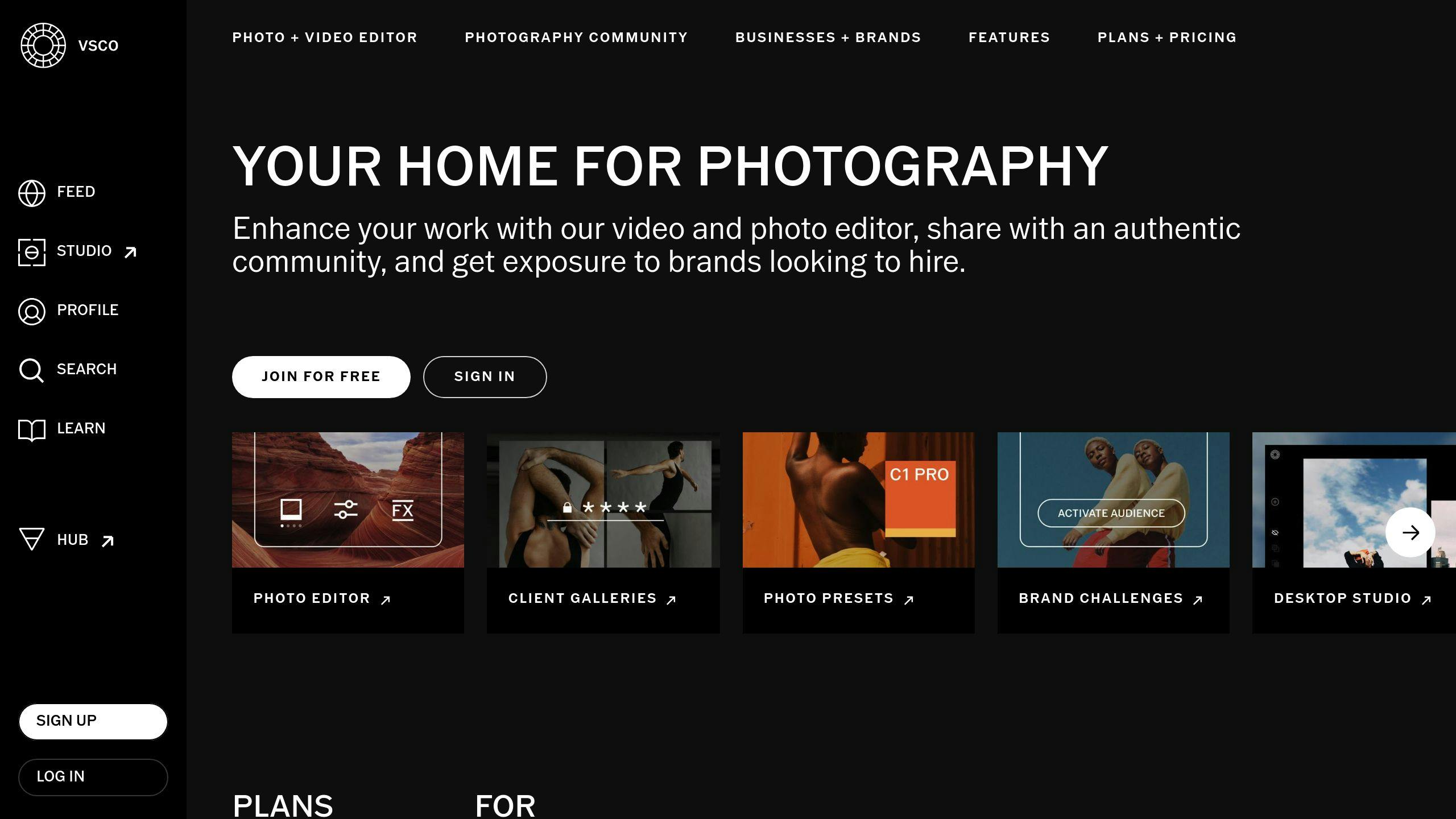
VSCO makes photo editing dead simple with its filter-first approach. Let's break down what you get with each plan:
| Feature | Free | Plus | Pro | Business |
|---|---|---|---|---|
| Basic Presets | 16 | 200+ | 200+ | 200+ |
| Video Editing | No | Yes | Yes | Yes |
| RAW Support | Yes | Yes | Yes | Yes |
| HSL Tools | No | Yes | Yes | Yes |
| Remove Tool (AI) | No | Yes | Yes | Yes |
| Pro Profile | No | No | Yes | Yes |
| VSCO Hub Listing | No | No | Yes | Yes |
Here's what it'll cost you:
| Plan | Monthly Cost | Annual Cost |
|---|---|---|
| Plus | $7.99 | $29.99 |
| Pro | $12.99 | $59.99 |
| Business | $99 | $499 |
The app goes beyond just filters. You'll get:
- Split tone controls
- Skin tone fixes
- Moving collages (Montage)
- Text and borders
- Weekly photo challenges
Free vs Plus: What's Different? The free version gives you 16 filters to play with. But Plus? That's when things get interesting. You'll unlock 200+ presets, video editing, and pro-level color controls (HSL).
Here's what makes VSCO special: their magic wand tool lets you dial filter strength up or down. Plus, you can edit offline on iOS or Android - your changes sync when you're back online.
Want to save money? Grab the 7-day free trial of the yearly Plus plan ($29.99/year). Test everything before you buy.
VSCO works like a charm for:
- Instagram creators
- Phone photographers
- Bloggers
- Anyone who wants their photos to match
The best part? It's super straightforward: pick a filter, adjust it, make quick tweaks, and you're done. No complicated stuff to learn.
4. PicsArt: Social Photo Editor
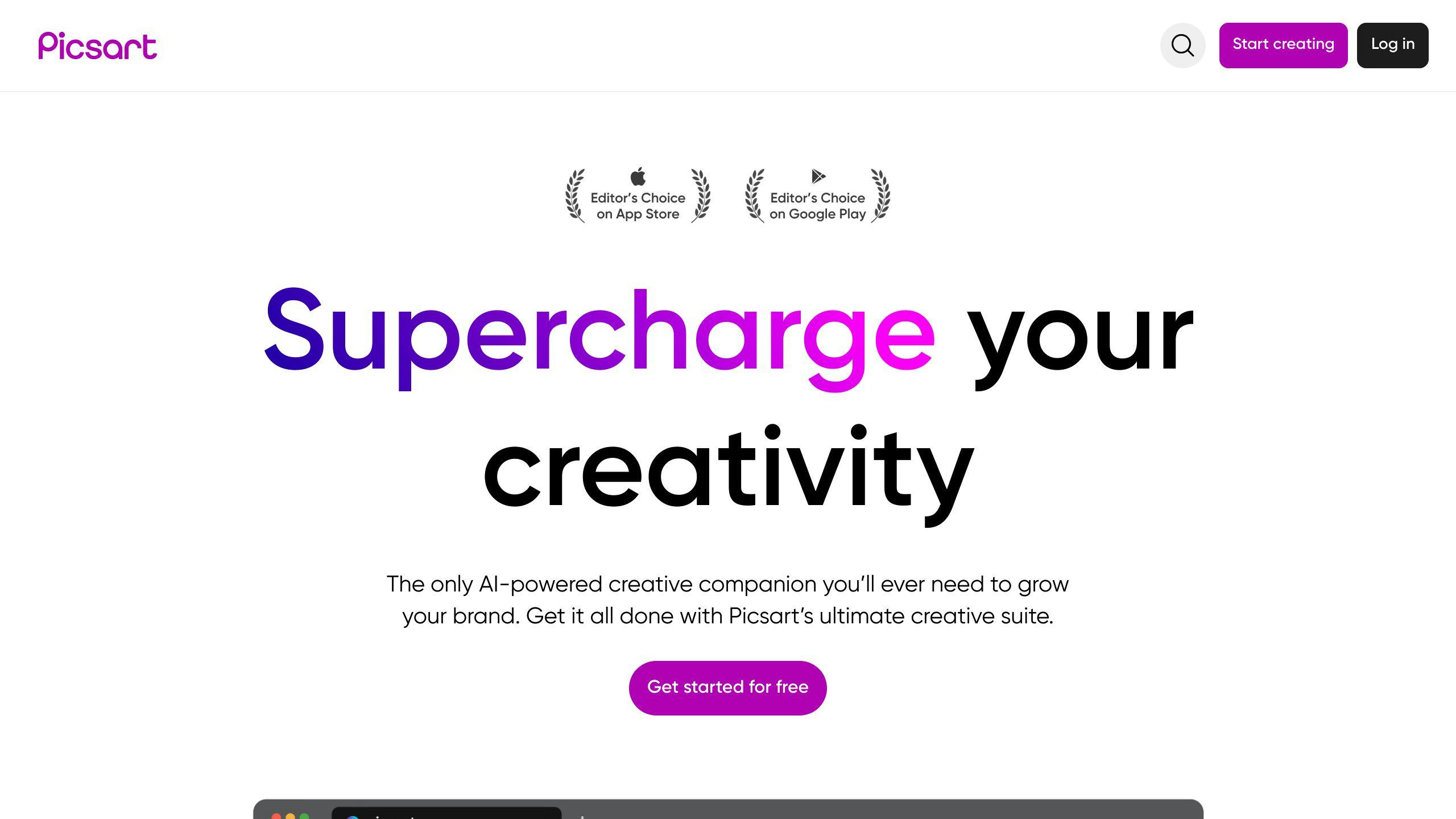
PicsArt combines editing tools with social features, serving 150 million+ creators. Here's what each plan offers:
| Plan | Monthly Price | Key Features |
|---|---|---|
| Free | $0 | Basic photo/video editing, standard filters |
| Plus | $13 | Premium templates, fonts, stickers |
| Pro | $15 | 15+ AI tools, image generator |
| Enterprise | Custom | APIs, bulk editing tools |
Let's talk numbers:
Users make over 1 billion edits every month. The AI image generator pumps out 1 million+ images daily. And you get access to 300 million+ photos and templates.
What You Can Do:
- Turn text into images with AI
- Switch up clothing patterns
- Change hair colors in seconds
- Remove backgrounds with one click
- Apply effects to specific spots
- Draw with 20+ brush styles
- Create photo collages
Social Side:
- Post straight to Instagram, Facebook, Twitter
- Join photo contests
- Build a following
- Engage with other creators
- Build on others' work (when allowed)
PicsArt works great if you're:
- Making social media content
- Creating digital art
- Taking photos on your phone
- Managing brand visuals
Quick Tips:
- Search "#free to edit" for remixable content
- Fix blurry photos with AI Enhance
- Skip Pro if you just need templates
- Download content for offline editing
The app works on iOS and Android, plus there's a web version. Start with the free plan - it's packed with features. Want more? Plus gives you all templates for $13/month.
5. Photoleap: Layer-Based Editing
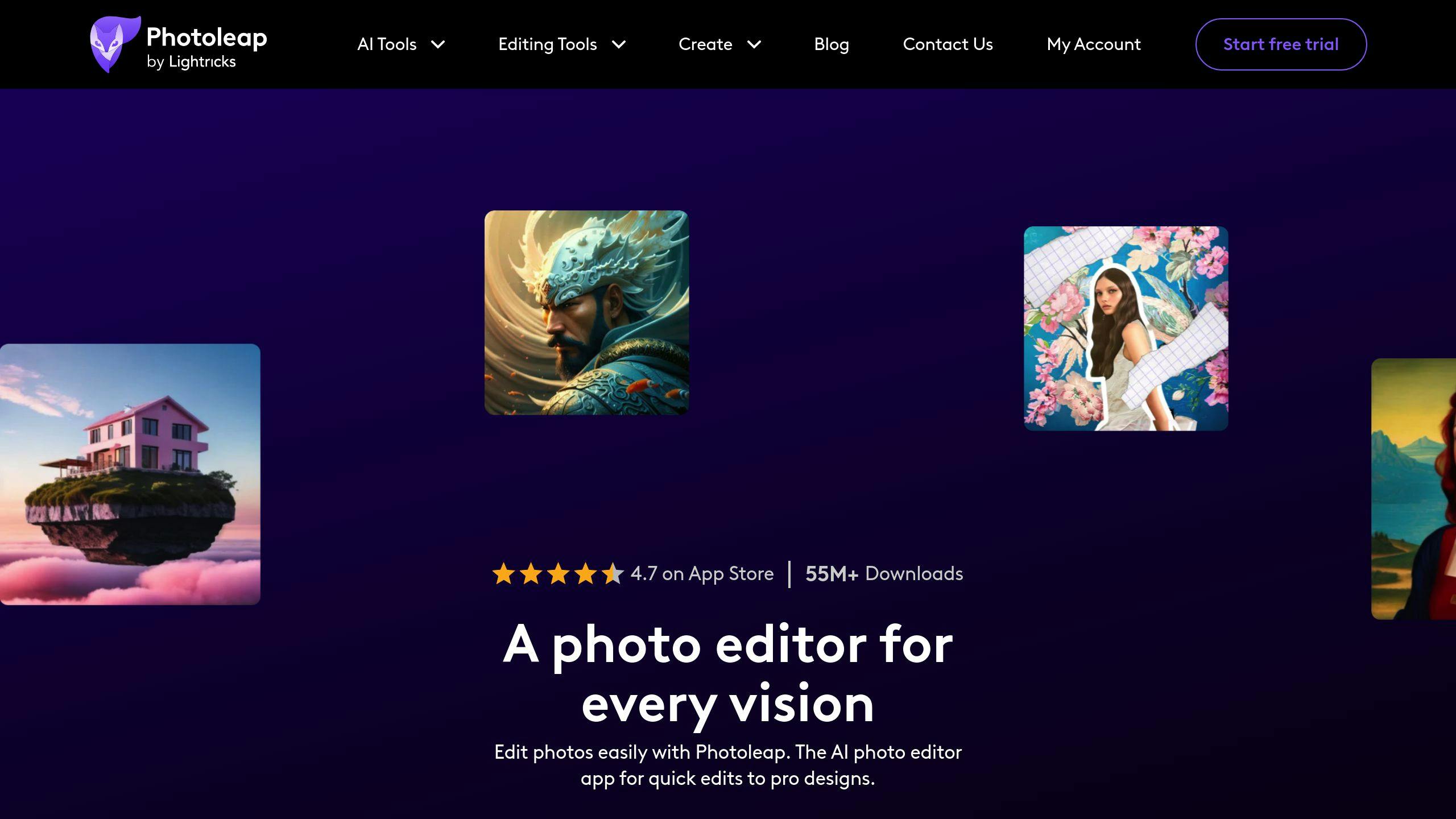
Photoleap packs a punch with its layer-based editing and AI tools. With 65M+ downloads and a 4.7/5 rating (from 600K users), it's clear why people love it.
| Feature Category | What You Get |
|---|---|
| Core Tools | Layers, blending modes, 16-bit RAW support |
| AI Features | Transform, Expand, Background, Cars, Tattoos |
| Motion Tools | 3D effects, GIF creation, video export |
| Basic Editing | Crop, adjust, auto-enhance, object removal |
Here's what makes Photoleap's AI tools special:
- Text-to-image generation
- One-click photo expansion
- Background swapping
- Digital avatar creation
- Image quality boost
Want to get more from Photoleap? Here's how:
- Target tool = perfect spot adjustments
- Auto-save keeps your edits safe
- Layer mixing for complex effects
- Selective effect application
- Quick object removal
| Plan Type | Price | Features |
|---|---|---|
| Free Version | $0 | Basic editing, filters |
| Monthly Pro | $3.33 | All AI tools, no watermark |
| Lifetime Access | $79.99 | One-time payment, full features |
Perfect for:
- Social media content
- Digital artwork
- Photo edits
- Pro headshots
- Quick fixes
Not sure? Try the 7-day free trial. The free version gives you basic tools, but Pro opens up AI features and advanced editing.
But heads up:
- It's iOS only
- Grid-only collages
- Some AI tools need Pro
At $3.33/month, you'll get top-tier AI tools, motion effects, and pro editing features. Heavy users might want to check out the $79.99 lifetime deal.
6. Polarr: Advanced Color Tools
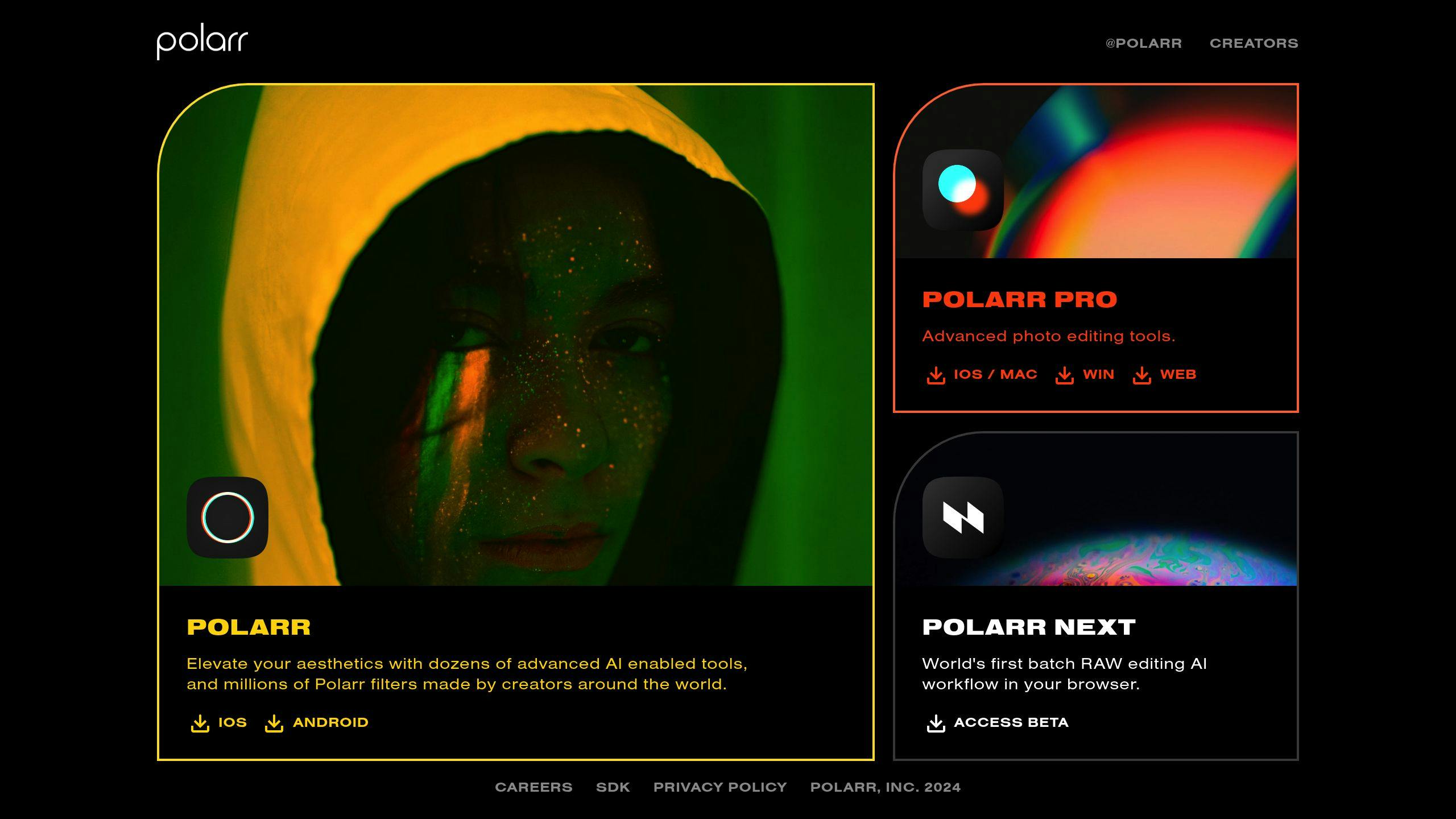
Polarr packs AI-powered color tools that work on any device. Users love it - just look at the 4.7/5 rating from 63.9K people.
Here's what you get:
| Feature Type | Capabilities |
|---|---|
| Color Tools | Curves, LUTs, selective adjustments |
| AI Features | Face recognition, object segmentation |
| Basic Editing | Exposure, contrast, cropping |
| Advanced Tools | Masking, denoise, overlays |
The AI does the heavy lifting:
- Makes your photos pop automatically
- Spots faces in photos
- Finds objects to edit
- Tweaks specific areas
- Edits multiple photos at once
| Platform | Requirements |
|---|---|
| iOS/iPad | iOS 14.0+ |
| Android | All versions |
| Desktop | Windows, macOS |
| Web | Modern browsers |
Want better results? Here's how:
- Turn your edits into custom filters
- Share filters through QR codes
- Edit multiple photos in one go
- Keep your photos private with local processing
- Make changes without affecting the original
| Plan | Price | Features | | --- | --- | | Free | $0 | Basic editing, filters | | Lite | $1.99/month | Advanced tools | | Studio | $3.99/month | All features, 5 users |
Perfect for:
- Raw photo editing
- Fixing colors
- Making filters
- Processing lots of photos
- Desktop work
But keep in mind:
- Can't use everything offline
- Some AI magic needs a paid plan
- Pro tools cost extra
The Studio plan ($3.99/month) gives you everything: all platforms, AI tools, and spots for 5 users. Stick with the free version for basic edits, or try Lite ($1.99/month) for pro features.
sbb-itb-507b909
7. Photoshop Express: Quick Fixes
Photoshop Express is Adobe's mobile editor for fast photo tweaks. Here's what you'll find:
| Feature Type | What's Included |
|---|---|
| Basic Tools | Crop, rotate, exposure, contrast |
| AI Features | Object detection, face retouching |
| Effects | One-tap filters, textures, overlays |
| Advanced Tools | Spot healing, red eye fix, background removal |
Each platform gets different features:
| Platform | Features |
|---|---|
| iOS | Full set + facial editing |
| Android | Standard editing tools |
| Windows | Basic photo fixes |
| macOS | Not available |
Here's what it costs:
| Plan | Cost | What You Get | | --- | --- | | Free | $0 | Basic edits, filters | | Premium Monthly | $4.99 | All features | | Premium Yearly | $34.99 | All features | | First Year Offer | $9.99 | All features |
The app links with:
- Google Photos
- Dropbox
- Adobe Creative Cloud
- Camera roll
Main Features:
- One-tap lighting fixes
- Spot and blemish removal
- Text and sticker options
- Photo collage maker
- Red eye correction
- Object removal (iOS only)
What You Should Know:
- Requires Adobe account
- Premium features need payment
- iOS has extra tools
- Works online only
- No iCloud access
Got Adobe Creative Cloud ($20/month)? You'll get Photoshop Express included. The app shines when you need quick edits for social media posts.
| Best For | Not Great For |
|---|---|
| Quick fixes | Complex edits |
| Social media posts | Pro-level work |
| Basic retouching | Batch processing |
| Mobile editing | Desktop projects |
8. Google Photos: Basic Editing
Google Photos combines cloud storage with simple editing tools. Here's what you get:
| Feature Type | Details |
|---|---|
| Basic Tools | Crop, rotate, flip, aspect ratio adjustments |
| AI Features | Magic Editor, Photo Unblur, Portrait Light |
| Filters | 12 adjustable filters with intensity control |
| Platform Support | iOS, Android, Web (limited features) |
Each platform offers different features:
| Platform | Key Features |
|---|---|
| Android | Suggestions tab, three-slider controls, Auto filter |
| iOS | Light/Color sliders, basic adjustments |
| Web | Limited editing options |
Here's what it costs:
| Plan | Storage | AI Features | | --- | --- | | Free | 15GB shared storage | 10 Magic Edit saves/month | | Google One | Paid storage tiers | Unlimited AI edits |
Your device needs these specs:
| Device Type | Minimum Requirements |
|---|---|
| Android | 3GB RAM, Android 8+ |
| iOS | 3GB RAM, iOS 15+ |
| Processor | 64-bit only |
The app comes with these basic tools:
- Auto enhancement with one tap
- Black & White conversion
- Color Pop effects
- Controls for brightness
- Contrast tweaks
- Saturation adjustments
What's Good:
- Your photos back up to the cloud
- Easy-to-use interface
- Fast editing process
- AI helps fix common issues
What's Not:
- Missing pro-level tools
- Needs internet connection
- Costs money for extra storage
- Different features per platform
Starting May 15, 2024, Google Photos opens its AI editing to everyone - not just Pixel phone owners. Free users get 10 Magic Edit saves per month. Want more? You'll need to pay for Google One.
| Best For | Not For |
|---|---|
| Quick fixes | Pro editing |
| Cloud storage | Offline work |
| Basic touch-ups | Complex edits |
| Auto enhancements | Large batches |
9. Afterlight: Filter and Text Tools
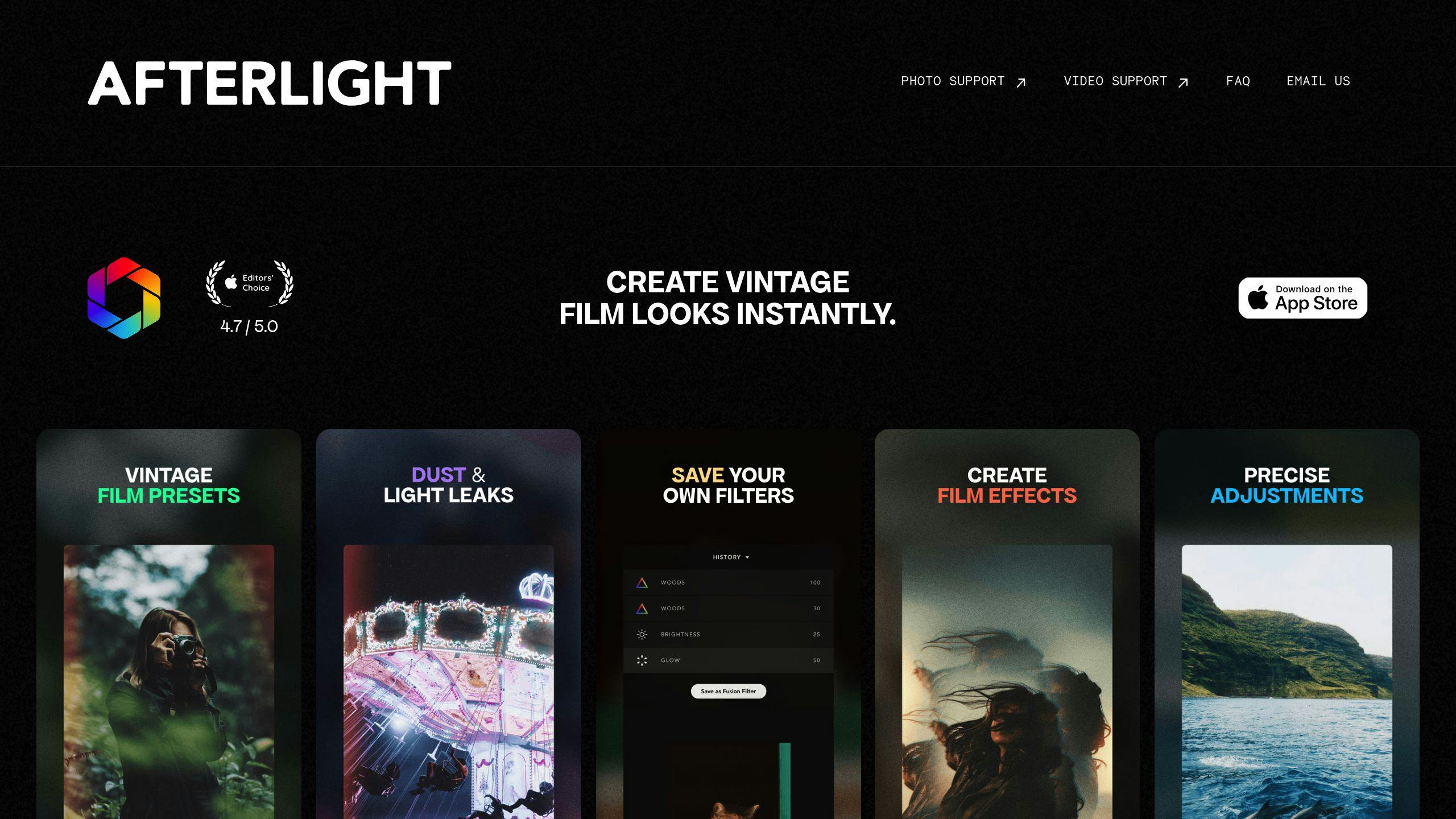
Afterlight packs photo editing power into your pocket. Here's what you get:
| Platform Support | Details |
|---|---|
| iOS | iPhone, iPad (RAW up to 6144x6144) |
| Android | Smartphones and tablets |
| File Support | RAW, HEIC export |
The app comes loaded with editing tools:
| Feature Type | Count |
|---|---|
| Filters | 300+ unique filters |
| Frames | 75 frame styles |
| Fonts | 100+ text options |
| Basic Tools | Exposure, contrast, curves |
Pick your price:
| Plan Type | Cost |
|---|---|
| Monthly Pro | $3.99 |
| Yearly Pro | $23.99 |
| Lifetime Pro | $39.99 |
| Basic Version | Free trial available |
Core features:
- Edit RAW photos
- Fix specific colors
- Blend two photos
- Add film grain and dust
- Apply light leaks
- Control camera settings
The Good Stuff:
- Zero ads (yes, ZERO)
- Manual camera controls
- Handles big RAW files
- Original photo stays safe
The Not-So-Good:
- Pro version locks some features
- Limited ways to save
- iOS users get updates first
- Basic compared to desktop apps
Want to speed up your editing? Save your favorite settings as presets - perfect for photos shot in the same lighting.
| Best For | Not For |
|---|---|
| Filter effects | Complex retouching |
| Text overlays | Batch processing |
| Social sharing | Heavy manipulation |
| Quick edits | Pro workflow |
Users love it:
| Platform | Rating |
|---|---|
| App Store | 4.7/5 (18.5K ratings) |
| Play Store | 4.5/5 |
Compare the numbers: Afterlight gives you 56 filters while VSCO offers just 10. Plus, you get 75 frame options that you won't find in VSCO.
10. Prisma: AI Art Effects
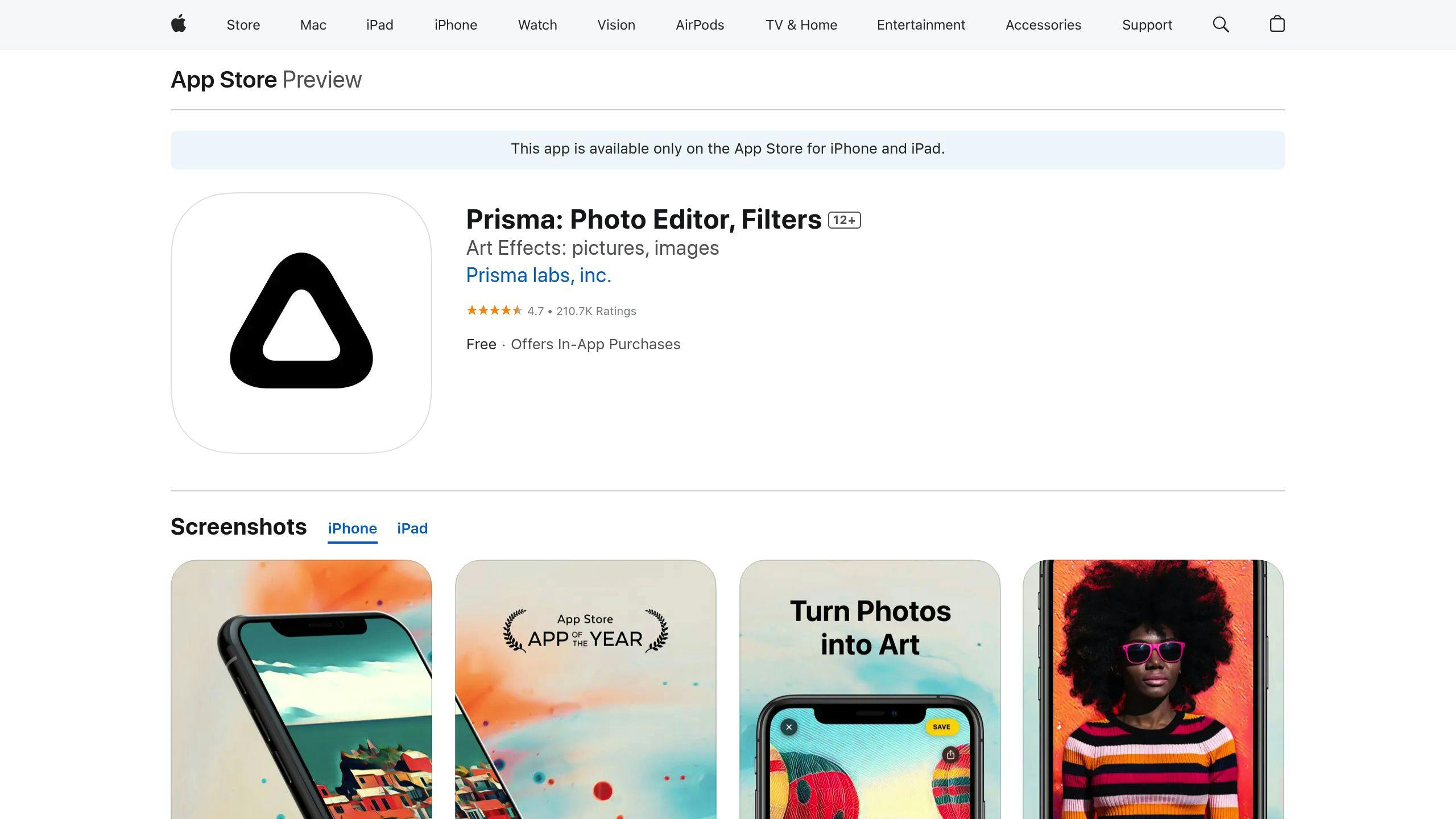
Here's what Prisma does: It turns your photos into art using AI filters.
| Platform Support | Details |
|---|---|
| iOS | iPhone, iPad (iOS 15.0+) |
| Android | All devices |
| Web Version | Browser access |
The numbers tell the story:
| Feature Category | Count |
|---|---|
| Art Styles | 700+ total |
| Free Filters | 34 base filters |
| Premium Filters | 500+ exclusive styles |
| Daily Updates | 1 new filter per day |
What you get:
| Tool Type | Functions |
|---|---|
| Basic Adjustments | Exposure, contrast, saturation |
| Portrait Tools | Face segmentation, background editing |
| Style Controls | Filter intensity adjustment |
| Export Options | HD processing, social sharing |
What it costs:
| Plan Type | Cost |
|---|---|
| Basic Version | Free |
| Monthly Premium | $7.99 |
| Annual Premium | $29.99 |
| Lifetime Access | $39.99 |
The tech stuff:
| Aspect | Detail |
|---|---|
| Processing Time | 20-40 seconds |
| Server-Based | Internet required |
| Image Source | Camera roll or direct capture |
| Export Quality | Up to HD resolution |
Share your art on:
| Platform | Direct Integration |
|---|---|
| ✓ | |
| ✓ | |
| X (Twitter) | ✓ |
| ✓ | |
| Messenger | ✓ |
Make better art:
- Skip the app camera - your phone camera works better
- Swipe left/right to control filter strength
- Compare original vs filtered versions
- Keep HD copies of your best work
The good stuff:
- New filters every day
- Posts straight to social
- Fast processing
- Works with portraits
Room for improvement:
- No offline mode
- HD needs premium
- Can lag during processing
- Basic editing options
"Prisma is one of the really great iOS and Android apps. It wows people when I demonstrate it." - Fstoppers Author
The bottom line? 120 million users and an App of the Year award (2016) show why Prisma leads in AI photo-to-art conversion.
App Features at a Glance
Here's what you'll get with today's top photo editing apps:
| App Name | Free Version | Paid Plans | Key Features |
|---|---|---|---|
| Snapseed | ✓ Full access | None | • 100+ presets • RAW file editing • Selective adjustments • No ads |
| Adobe Lightroom | ✓ Basic tools | $9.99/month | • Cloud storage • RAW support • Advanced color tools • Cross-device sync |
| VSCO | ✓ Limited tools | $19.99/year | • 200+ presets • Video editing • Community features • Social sharing |
| PicsArt | ✓ Basic features | $11.99/month $55.99/year |
• Social tools • Template library • Sticker maker • Drawing tools |
| Photoleap | ✓ Basic tools | Price varies | • Layer editing • AI tools • Text effects • Background removal |
| Polarr | ✓ Limited tools | Price varies | • Advanced color tools • Face detection • Batch editing • Custom filters |
| Photoshop Express | ✓ Basic tools | $4.99/month | • Quick fixes • Spot healing • Noise reduction • Auto-enhance |
| Google Photos | ✓ Full editing | $1.99/month (100GB storage) | • Auto backup • Basic editing • Face grouping • Smart albums |
| Afterlight | ✓ Basic tools | Price varies | • Filter library • Text tools • Overlay effects • Frame options |
| Prisma | ✓ Basic filters | $7.99/month $29.99/year |
• 700+ art styles • HD export • Daily updates • Social sharing |
Let's break down what you get for storage:
| Storage Options | Free Storage | Paid Storage |
|---|---|---|
| Google Photos | 15GB | 100GB: $1.99/month |
| Adobe Cloud | 2GB | 1TB: $9.99/month |
| VSCO | Limited | Full access with membership |
Here's what file types each app can handle:
| File Format Support | RAW Files | JPG/PNG | Video |
|---|---|---|---|
| Snapseed | ✓ (DNG) | ✓ | ✗ |
| Lightroom | ✓ All formats | ✓ | ✗ |
| VSCO | ✗ | ✓ | ✓ |
| Google Photos | ✓ | ✓ | ✓ |
What You Need to Run These Apps:
- iOS 15.0 or newer
- Android 8.0 or higher
- 100MB - 500MB space per app
- Internet connection for cloud features
When You're Ready to Save:
- Export up to 4K resolution
- Choose between JPG, PNG, or TIFF
- Pick your quality level
- Share straight to social media
Which App Should You Choose?
Here's a breakdown of the best photo editing apps based on what you need:
| If You Need | Best App Choice | Why |
|---|---|---|
| Pro-Level Editing | Adobe Lightroom | RAW support, advanced color tools, cloud sync |
| Free Tools | Snapseed | No ads, pro tools, zero cost |
| Social Media | PicsArt | Built-in community, templates, stickers |
| Basic Edits | Google Photos | Simple tools, auto backup |
| Art Effects | Prisma | 700+ art styles, HD export |
| Layer Editing | Photoleap | Multiple layers, text tools |
| Color Editing | Polarr | Pro color tools, face detection |
| Filters | VSCO | 200+ presets, video editing |
Here's what you'll need for different types of editing:
| Task Type | Best Apps | Storage Space |
|---|---|---|
| RAW Photos | Lightroom, Snapseed | 500MB+ per file |
| Social Posts | PicsArt, VSCO | 100MB space |
| Basic Edits | Google Photos, Photoshop Express | 250MB space |
| Art Effects | Prisma, Photoleap | 300MB space |
Pick your app based on your experience:
| Level | Apps | Time to Learn |
|---|---|---|
| Beginner | Google Photos, Snapseed | 1-2 days |
| Intermediate | VSCO, PicsArt | 1 week |
| Advanced | Lightroom, Photoleap | 2-4 weeks |
Storage costs:
| App | Free Storage | Paid Plans |
|---|---|---|
| Google Photos | 15GB | $1.99/month (100GB) |
| Adobe Cloud | 2GB | $9.99/month (1TB) |
| VSCO | Basic | $19.99/year |
Save Money: Start with Snapseed or Google Photos - they're free and pack plenty of features. Only pay for apps when you need specific tools.
Save Time: Match the app to your needs. If you post on social media often, PicsArt or VSCO will help with their direct sharing features.
Want desktop options? Head to photoshopalt.com for free and paid editing software that works with these mobile apps.
FAQs
What is the best photo editing app for iOS?
Adobe Lightroom and Snapseed lead the pack for iOS photo editing in 2024. Here's what makes them stand out:
| App | Key Strengths | Best For |
|---|---|---|
| Adobe Lightroom | RAW support, pro tools | Professional editing |
| Snapseed | Free, no ads, pro features | Quick edits, beginners |
Which photo editing app is trending now?
PicsArt dominates the scene in 2024. Here's why people LOVE it:
- Simple interface anyone can use
- Complete editing toolkit
- Tons of filters
- Built-in social features to share your work
What is the best photo editing app of the year?
Here's what works best for different needs:
| Category | Top App | Main Feature |
|---|---|---|
| Pro Users | Adobe Lightroom Mobile | RAW editing |
| iPhone | Afterlight | Special effects |
| Organization | Google Photos | Auto backup |
| Social Sharing | PicsArt | Community features |
| Pro Tools | Polarr | Color editing |
| AI Effects | Polish | Smart filters |
Which is the no. 1 photo editing app in Android?
Adobe Photoshop Lightroom takes the crown on Android. PCMag calls it the gold standard - and for good reason.
What app do professionals use to edit photos?
Pro photographers pick Adobe Photoshop Lightroom. Here's what it offers:
| Use Case | Features |
|---|---|
| Pro Photography | RAW processing, advanced tools |
| Hobbyist Work | Basic adjustments, presets |
| Mobile Shots | Quick edits, cloud sync |
"Adobe Photoshop Lightroom is the gold-standard photo editing app on every platform—including iOS and Android." - Forbes Advisor